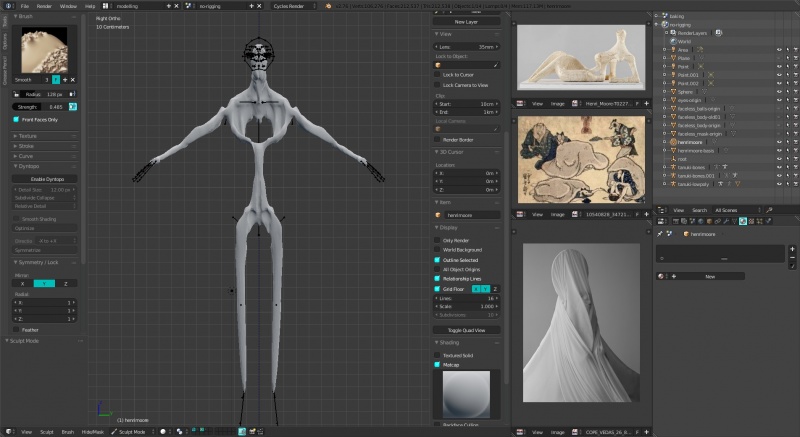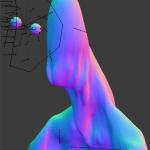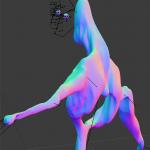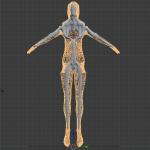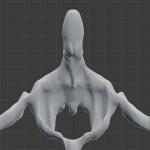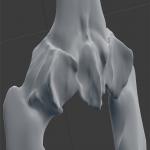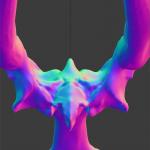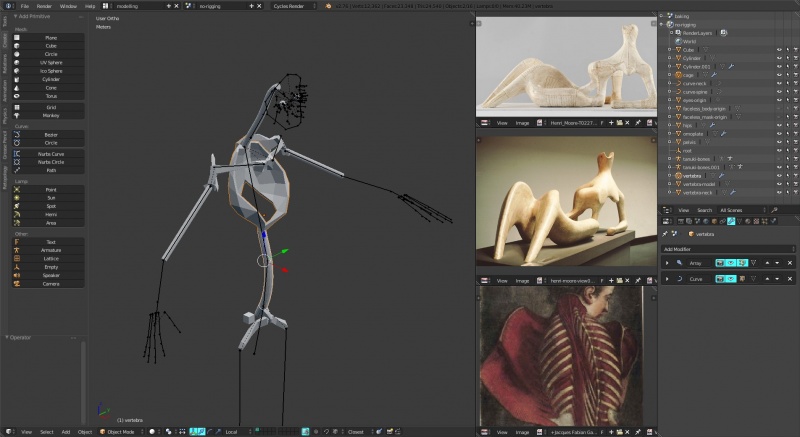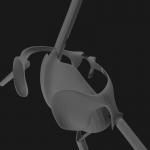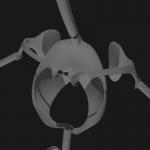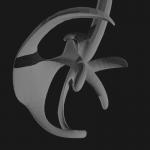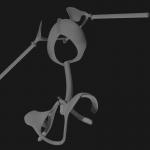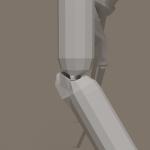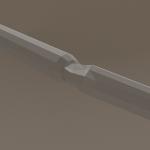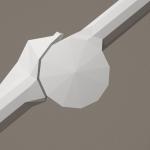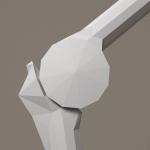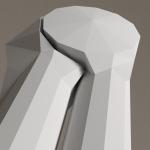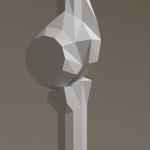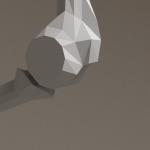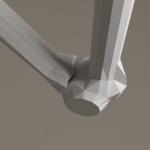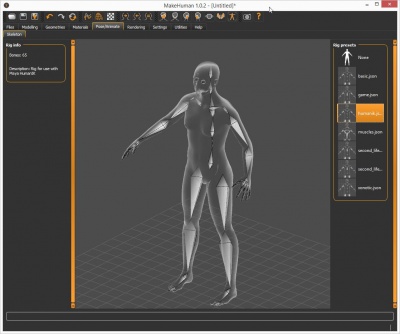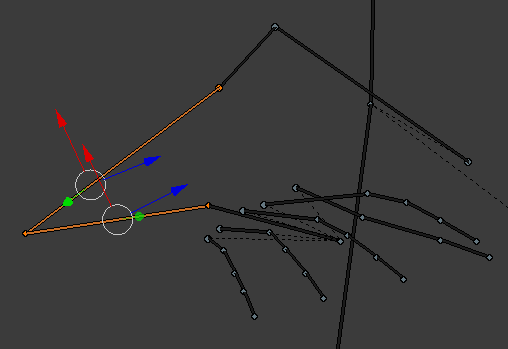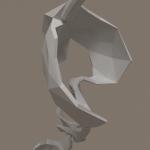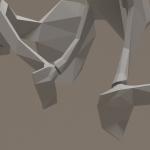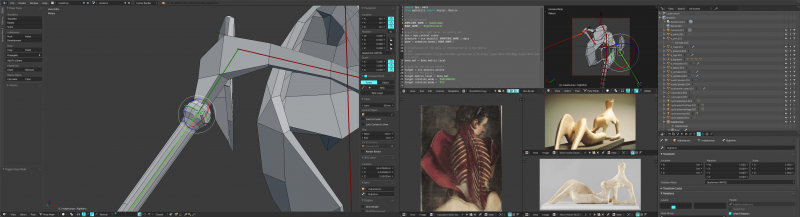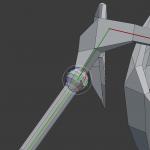Difference between revisions of "Modelling:Skeleton"
Frankiezafe (Talk | contribs) (→Precision) |
Frankiezafe (Talk | contribs) (→Precision) |
||
| Line 169: | Line 169: | ||
- | - | ||
| − | ==== | + | ==== Articulation - arm ==== |
[[File:Tanuki-20160305.blend-004.png|800px]] | [[File:Tanuki-20160305.blend-004.png|800px]] | ||
Revision as of 21:37, 6 March 2016
Infra layer of the avatar: skeleton/cartilage structure. Inspired by Reclining Woman of Henry Moore and by the Pale man of the Guillermo del Toro's Pan's Labyrinth.
Contents
Phase 1
chest, head and arms
Sculpting a skeleton-like model.
Workspace, with ref images loaded on the right.
Other views
notes
- Chest is still a bit wide, belly-spine, pelvis and legs have to be fine-tuned.
- The articulation points have to be marked clearly. If the model behaves like a bone structure, the softs areas have to be tiny and concave (marked by a bevel, convex or concave)
pelvis
Working on pelvis. Flaps at the back are not big enough. They should receive muscles of the legs and therefore be wider.
---
Phase 2
Complete handbreak: i'm masturbating on the details of the model without taking care of the mechanic, without thinking to the specificity of a 3d avatar. See Theory:Avatar for the underlying thoughts.
So, back to an empty scene, just keeping the armature of a bipede, wich is the starting point of the whole modeling.
Mechanics
Each bone is conceived separately, and is an interpretation of the armature. The work of Moore is more present in the sources, and the work of Jacques Fabien Gautier d'Agoty is mounted. The way JFGdA is describing anatomy is not correct but beautiful because there's a layer of personal interpretation in his paintings.
- better hips/pelvis consistancy
- pelvis will be stretch towards coxys and pubis not working, abandonned
- clavicle-neck link
- simplified hips
- no more mudguards
- with butt flaps
- begining arms and leg articulation.
- elbow articulation
- knee articulation
Just realised the articulations are absoloutly NOT functional mechanically!
Back to basics, let's study anatomy.
Elbow study
Taking the video into account, new meshes for arm and forearm.
- outward angle: ~19°
- inward angle: ~180°
The end of the arm is finished by a cylinder perpendicular to the bone (elbow pivot). Elbow pivot have 2 times the diameter of the arm ; its center is aligned on the periphery of the arm. The pivot have a central valley that "guide" the forearm => 1 axis rotation. The forearm is just sculpted to follow the shape of the shape of the pivot.
Knee study
The end of the femur has a pulley shape, and the head of the tibia is a double hollowed shape. The front joint stop is stronger than the elbow.
- outward angle: ~23°
- inward angle: ~177°
Junction with hip has to be fine-tuned.
Ankle study
Started as a one axis wheel, it miss a bit of freedom to render the right movments of the ankle. Above the axis, a coupole is cutted, allowing bending of the wheel in Y and Z axis (the wheel turns on X axis). By enlarging the bottom part, the articulation gains in Y axis without becoming huge on the upper part.
Final version of the articulation, X, Y and Z rotation enabled.
- X: ~ -84° > 84°
- Y: ~ -60° > 60°
- Z: 360°
The head and the hand still have to be designed. To test the intergrity so far, i have to place all the bones at the right place. As i'm using the armature of the previous version of the tanukis, members are deformed.
New armature
To mount the bones on a standard armature, i used makehuman. Without changing anything to the base model (a strange hermaphrodit), i went for a human IK rig.
The big advantage with the makehuman rig is that the axis are corrrectly aligned with bones. For instance, the axis of the forearm and arm are co-planar. This will help the mechanical construction a lot!
Right way to process this orientation copy in blender : Copy transforms from one object to another in blender.stackexchange.com.
Fitting bones
Tedious job of mixing the new armature and bones. Spine is no longer a tube.
Details of articulation of the omoplate.
-
Articulation - arm
Just because i love blender UI...
Via a custom python script, i'm able to align an object precisely with a bone. Once placed, head and tail of the mesh are separated and placed at the right location: massive use of SHIT+S to place the 3D cursor, change meshes origin and move them. With a bit of method, the rotation axis of the meshes are aligned with the armature. No manual editing! > everything must be done via copy.