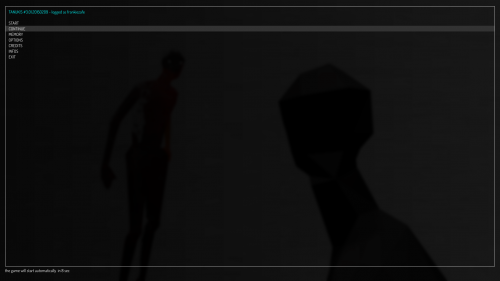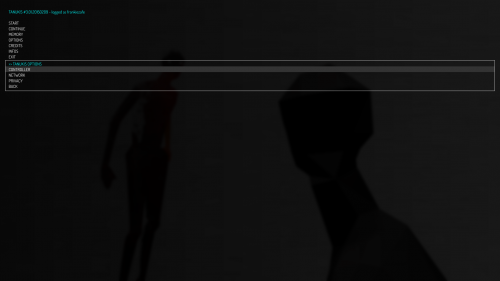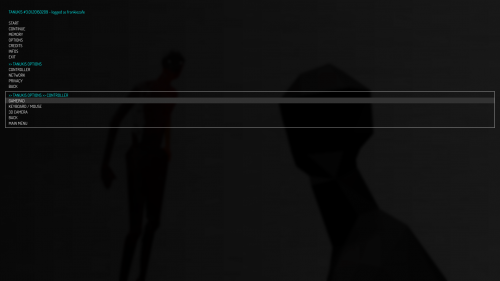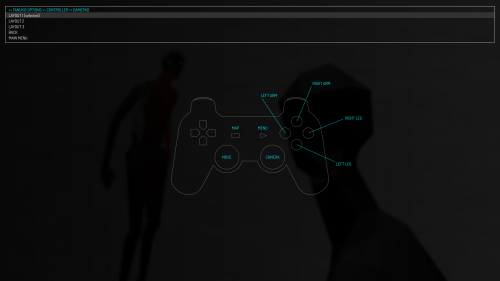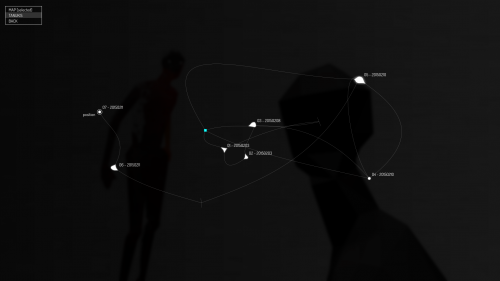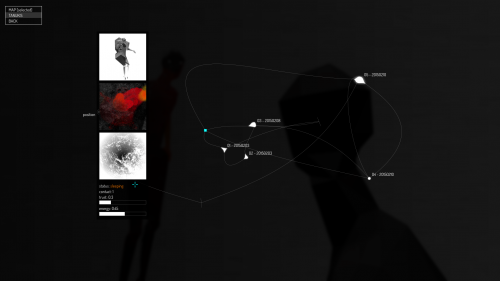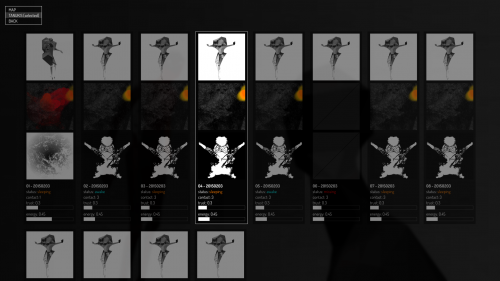UI:Desktop
Menus of the desktop module
startup / escape screen
Main menu, first level
Main menu, second level
Main menu, third level
Controller edition
pause / map screen
First item ( default ): map
General map, world overview, user path simplified, last date and place of interaction + quality of relation (size of the white blob). If the user go back to the location, depneding on the tanuki status, he will be able to interact with him.
Hover on a point > identity card of the tanuki - current status, relation quality
Second item vault
List of all tanukis met ingame